There are many technical concepts to keep in mind when uploading videos to YouTube in order to maintain the best quality.
Video format, resolution, frame rate, and plenty more. One that is essential but can be harder to understand is bitrate.
There are differences in the rates for standard- and high-resolution video qualities and standard and high frame rates.
And that’s just for video. Audio files have their own bitrates to add to the confusion.
This guide aims to give a deeper understanding of what bitrate means, how it’s measured, what affects it, how it influences your videos and the best bitrate for YouTube videos.
Once you’re finished reading, you should feel more confident with creating and uploading videos with the right bitrate settings to YouTube, adding additional value to your content and channel.
What Is Bitrate and How Is It Measured?
The size of any digital file is measured in bits.
As the values increase, bits become bytes (1 bit is 1/8 of a byte).
When you want to transfer a digital file, whether as an upload or a download, it will take a certain amount of time depending on its size of it and how quickly the transferring system can move the bits from one place to another.
So, the bitrate is the rate (or speed) at which a file is transferred.
The standard unit is bps (bits per second).
With larger files like videos, it is commonly measured in Mbps: megabits per second.
Audio files tend to be smaller and can have bitrates measured in kbps (kilobits per second).
How Does The Bitrate Affect The Video?
Different bitrate values can affect the quality and size of the video.
As the bitrate increases, the overall quality also increases, and so does the file size.
Aiming for higher quality levels should be an objective for creators, but they also need to keep an eye on how much storage space they have.
The bitrate is important to keep in mind at these two stages of the process:
- Recording
- Playback
Through these stages, the bitrate is going to influence the content. Here’s how:
Recording Bitrate vs. Playback Bitrate
Your camera will have a certain bitrate when recording.
This is the speed at which the information passes onto the memory card after being recorded.
The higher the bitrate, the more strain on the camera.
Each camera will have different settings.
As you can probably imagine, the settings on an iPhone aren’t the same as on a professional film camera.
The information that is being recorded will also influence these speeds. More on that soon.
When it’s time to play back the recording, the video can have a different bitrate depending on how it is being reproduced.
For example, on YouTube, you can change the resolution of the videos you watch.
They can be in 480p, 720p, 1080p, and more.
Whichever you choose, YouTube will automatically change the bitrate to increase or decrease the speed at which the information needs to be transferred.
This is why it’s so important to use the right bitrates for your content.
You should aim for the highest value for the resolution you’ve recorded in so that the best quality is always available.
What Influences The Bitrate When Recording?
There are many factors that can influence the bitrate needed for recording video. Here are some examples:
- Color depth
- Type of footage
- Camera and editing software settings
- Audio bitrate
- Using Variable or Constant Bitrate (VBR vs. CBR)
Color Depth
Colors are recorded in different values of depth.
The most common values for consumer cameras are 8-, 10-, and 12-bit.
The higher the value, the more shades can be included in a single pixel. So, as the color depth increases, the bitrate will also increase.
Type of Footage
What is happening on screen will heavily affect the bitrate needed for higher-quality shots.
You can compare, for example, a kung-fu fight scene and an interview.
The fight scene will have lots of factors that are constantly changing because of the large amounts of movement.
A scene of two people talking won’t have as many changes, as they are sitting relatively still in the same space.
These contrasts will make a difference to the bitrate as the amount of information being filmed and transmitted will vary drastically.
Camera and Editing Software Settings
Different cameras have different bitrates.
Again, think of the difference between a phone and a professional film camera.
They can both record in, for example, 1080p, but the image will be distinct.
This is because they have different bitrates. Some cameras will let you change the bitrate in the settings, giving you more power over the final product.
After filming, you’ll need to edit the video.
Editing programs can have different bitrates too, which can be used to your advantage if you want certain effects like a lower-quality video being shown within the main film.
Audio Bitrate
Audio and video bitrates work in a similar way.
The range and quality of the audio are determined, in part, by the bitrate.
And the higher the quality of the audio, the more it will affect the video as a whole, as more information will need to be transferred at the same time.
If you notice a drop in quality in your video, you can always think about changing to the silent film format.
Using Variable or Constant Bitrate
Once you’re ready to export your video from the editing software, you can choose between a variable or constant bitrate (VBR or CBR).
This can help you have different file sizes while maintaining the quality of the video.
Going back to the example of the fight scene and interview, you saw that the less movement there was, the lower the bitrate could be.
If your video was just of the interview, you could have a bitrate of, for example, 8 Mbps.
And if it was only of the fight scene, the bitrate would need to be higher. For example, 12 Mbps.
Now imagine that both scenes are in the same movie.
At a constant bitrate, the settings would need to be put at 12 Mbps so that all the footage plays at the best quality.
Anything lower and the fight scene won’t look good. You’re guaranteeing the quality of the video but have a large file size.
Using a variable bitrate, the software will automatically vary between 8 Mbps and 12 Mbps as needed.
During the interview scene, it will be set to 8, then increase to 12 when the fight scene comes on.
All scenes are set to the necessary minimum quality and the file size will be considerably lower than with the constant bitrate of 12 Mbps.
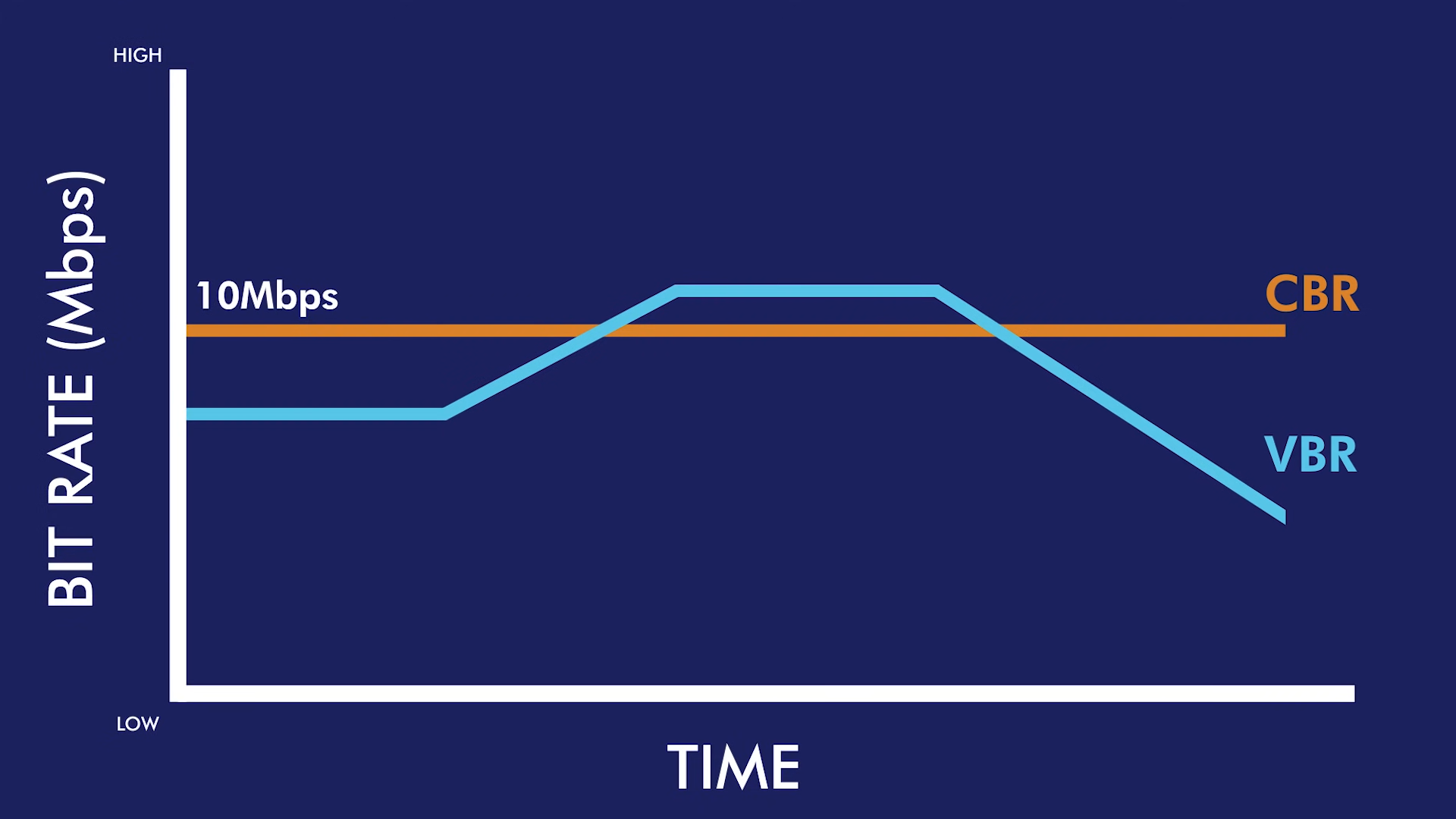
You may wonder why anyone would use a constant bitrate when a variable rate can maintain quality while providing a lower file size.
They both have their pros and cons, especially when it comes to the type of video.
So, if your video is being played back live, using CBR might be your best choice.
If it will be on your account and can be seen whenever the viewer wishes, VBR might be best.
Of course, there are other considerations to be had, but that’s for another guide.
Best Bitrate For YouTube Videos
So, now that you have a better understanding of what bitrate means, how it affects your videos, and what can influence its value, here are the recommended rates for YouTube videos, depending on their video resolution and frame rate. These rates are split into:
- Standard Dynamic Range (SDR) videos
- High Dynamic Range (HDR) videos
There are also the values for audio bitrates, depending on the format:
- Mono
- Stereo
- 5.1 surround sound
SDR Videos
HDR Videos
Audio
Summary
Understanding bitrates is an essential part of creating high-quality content that your viewers will enjoy watching.
You will come across different values depending on what camera and editing software you use, and what video format and frame rate you set your videos to.
Remember that the higher the bitrate, the better the quality and the larger the file size.
You’ll need to figure out how to create the best videos possible without maxing out your storage space, while also understanding the recommended values set by YouTube to provide the best quality for the platform’s users.
By keeping what you’ve learned about bitrates in mind and consulting the YouTube-recommended values in this guide, you can add worth to your videos and boost your chances of having an incredible channel.


Join the conversation