Do you have a secret YouTube project you are running? Or you want to share content with only a small and select number of people?
YouTube sharing settings allow you to choose a private setting option for every video you upload.
This allows you to “hide” your YouTube video from the public eye, meaning no one will be able to access it through video recommendations, video sections or search results.
The only people who will be able to access your videos are the ones you will invite through email.
You have the option to invite up to 50 people to view your private video on YouTube.
What Is the Difference Between Private and Unlisted Videos?
While similar, unlisted and private videos have a major difference. Like private, unlisted videos can’t be found through search results and YouTube algorithm.
However, anyone with a link to an unlisted video will be able to view it, even if they are not directly invited to see it.
Technically, that makes unlisted videos a poor solution, if your goal is for only a select few people see it.
How To Share Videos Privately?
To share videos privately on YouTube, you will have to:
- Login To YouTube Studio. If you are not using this link, you can do it by clicking on your avatar in the top-right corner and selecting it from the drop-down menu.
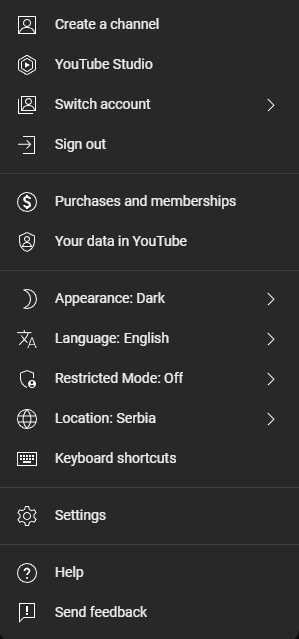
- Once you are inside YouTube Studio, head over to "Videos" in the left-hand menu.
- In here, you will find all of your videos. Find the one you want to share via email. Make sure that video is actually set to "Private".
Can You Embed a Private YouTube Video on Website?
Yes, you can embed private YouTube videos on your website.
For any person to then view that content, YouTube will ask for a login. If the video is not shared to the email address of their login, they won’t be able to see it.
People rarely choose to embed private YouTube videos, as it complicates the process.
If you want to embed videos to your website and have it only viewable to those on your website, then you should go for the “Unlisted” option.
An unlisted video can’t be found through YouTube recommendations, and it will not be viewable on your YouTube channel.
How to See Your Private Videos on YouTube?
There's no option in YouTube studio to only view your private videos.
Once you are inside videos section on your YouTube channel, you will see all of your videos. Right next to the thumbnail, you will see "Visibility" settings, which can have one of 3 options:
- Public
- Unlisted
- Private
Why Can't I Share My Private YouTube Video?
You can’t share private YouTube videos using your phone. It’s only possible using the YouTube Studio dashboard when it’s accessed using a computer.
When using the phone, you can only set YouTube videos to private, but there’s no option to share it with specific people.
How To Access Private YouTube Videos from Other People?
Unless you have an email from YouTube where you are invited to view a private video, you will not be able to see it.
Private videos can only be viewed if you have a link, and you are logged in to a Google account to which the video is shared.
YouTube has done a good job in making sure that private videos stay private and only accessible to people who are meant to see it.
There have been reports of hacks and tools that allow you to view private videos. We went and tested these hacks and tools and found them to be complete scams.
Make sure to stay away from any site claiming it will get you access to a private YouTube video. It’s not possible.
Can You Stream Privately on YouTube?
Yes, you can stream privately on YouTube. Anyone age 18 or over can stream on YouTube.
To make your stream private, unlisted or public, you will have to change the settings of your stream.
For users aged 13-17, all streams are set up as private, by default.
Can You Create a Private YouTube Channel?
Unfortunately, there’s no way to make the channel entirely private.
Once you decide to create a channel, YouTube will make the channel public, and you will not have an option to make it private.
However, the entire content library can be made private, unlisted or public, depending on your choice.
This is also the case for any playlist you create. You can create an unlimited number of playlists on your YouTube channel and decide whether to make them visible to the public eye or not.
Can You Make Money from Private Videos?
No, and the use of private videos is not focused on making money. Instead, its use is to share information in a discrete manner.
If you, at any point, decide to make the private video public, you will have an option to monetize the video, and generate ad revenue from it.
Bottom Line
As you can see in the above guide, you can use YouTube to store and share private videos to a select few people.
You can also rest assured that the private videos will remain private and only visible to those of your choice.
However, YouTube system does have its limitations. It offers unlimited storage space, and decent settings for creators who are looking to partner with YouTube and take advantage of an existing platform audience.
But if you are one of those people who are looking to build protected databases of content, with additional video management settings and monetization options, you will have to look into some video hosting providers.



Join the conversation